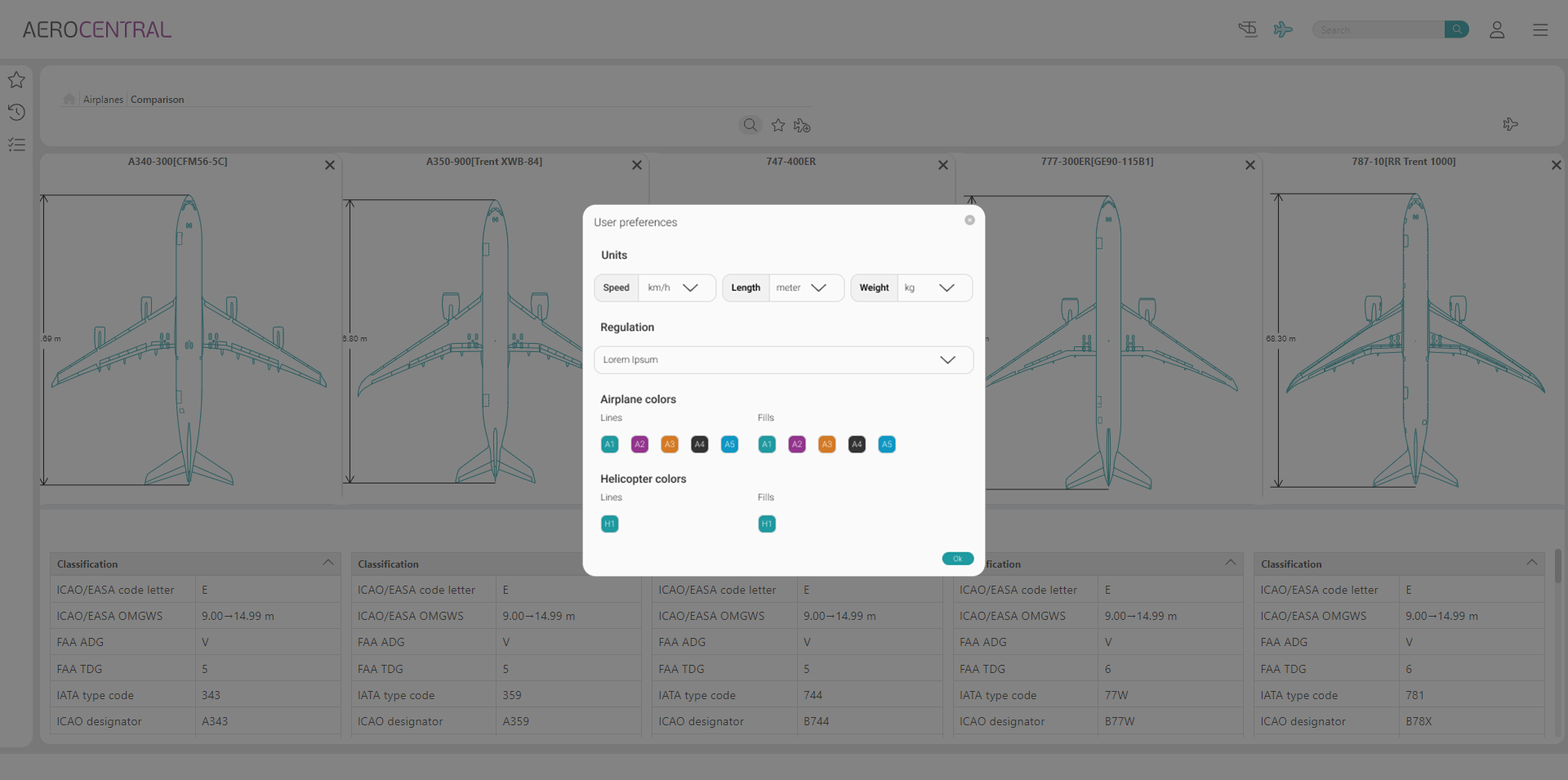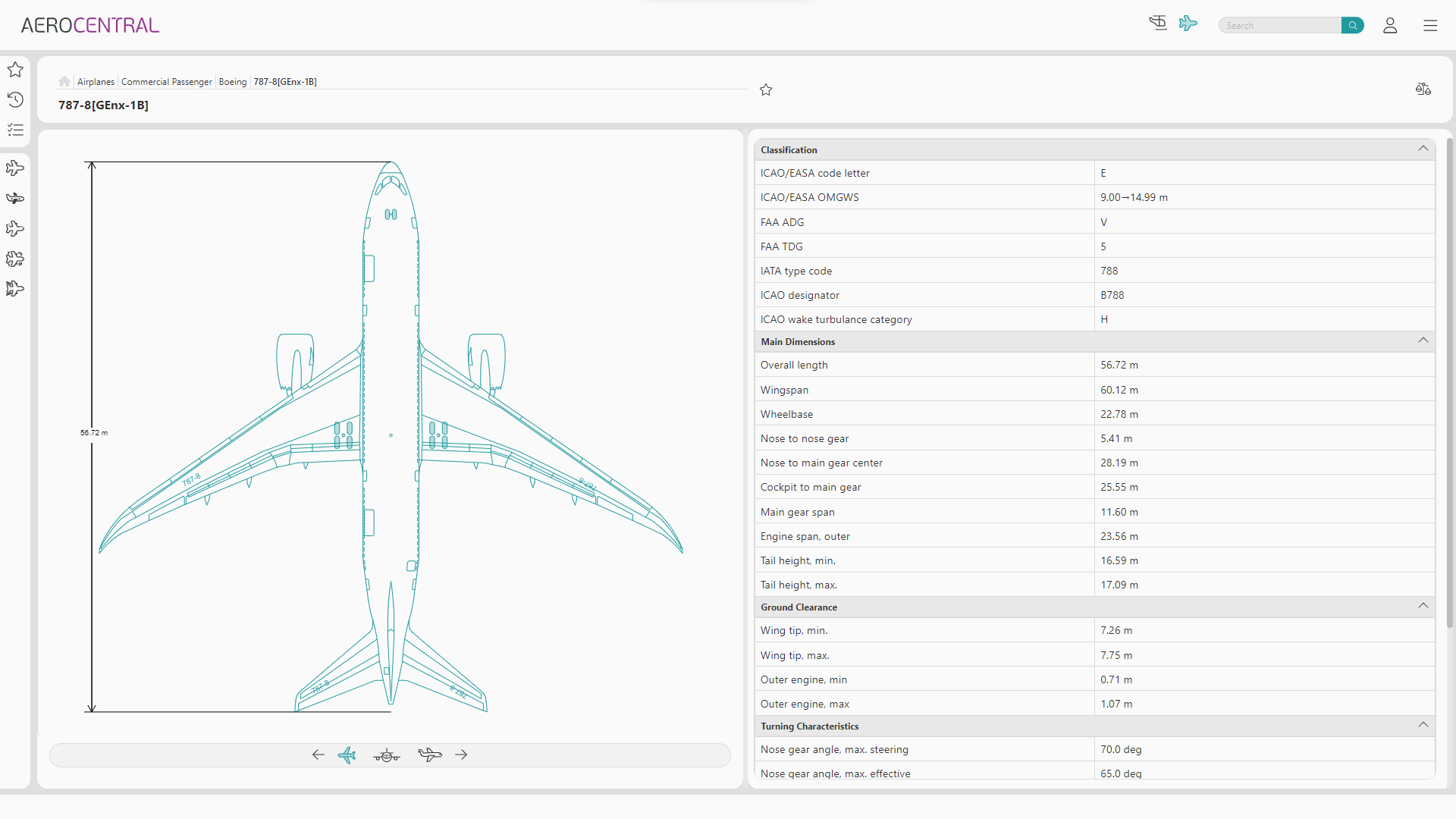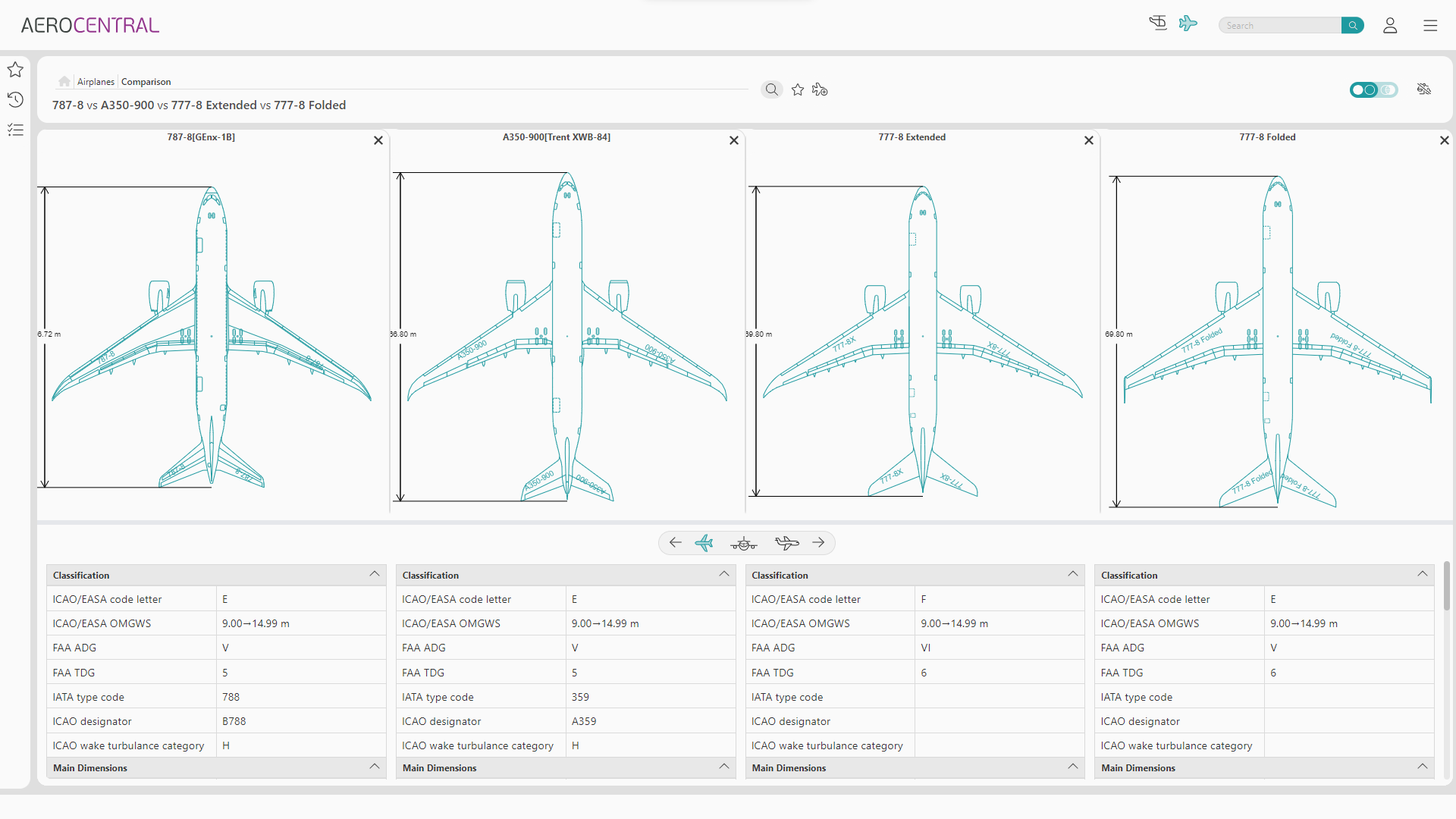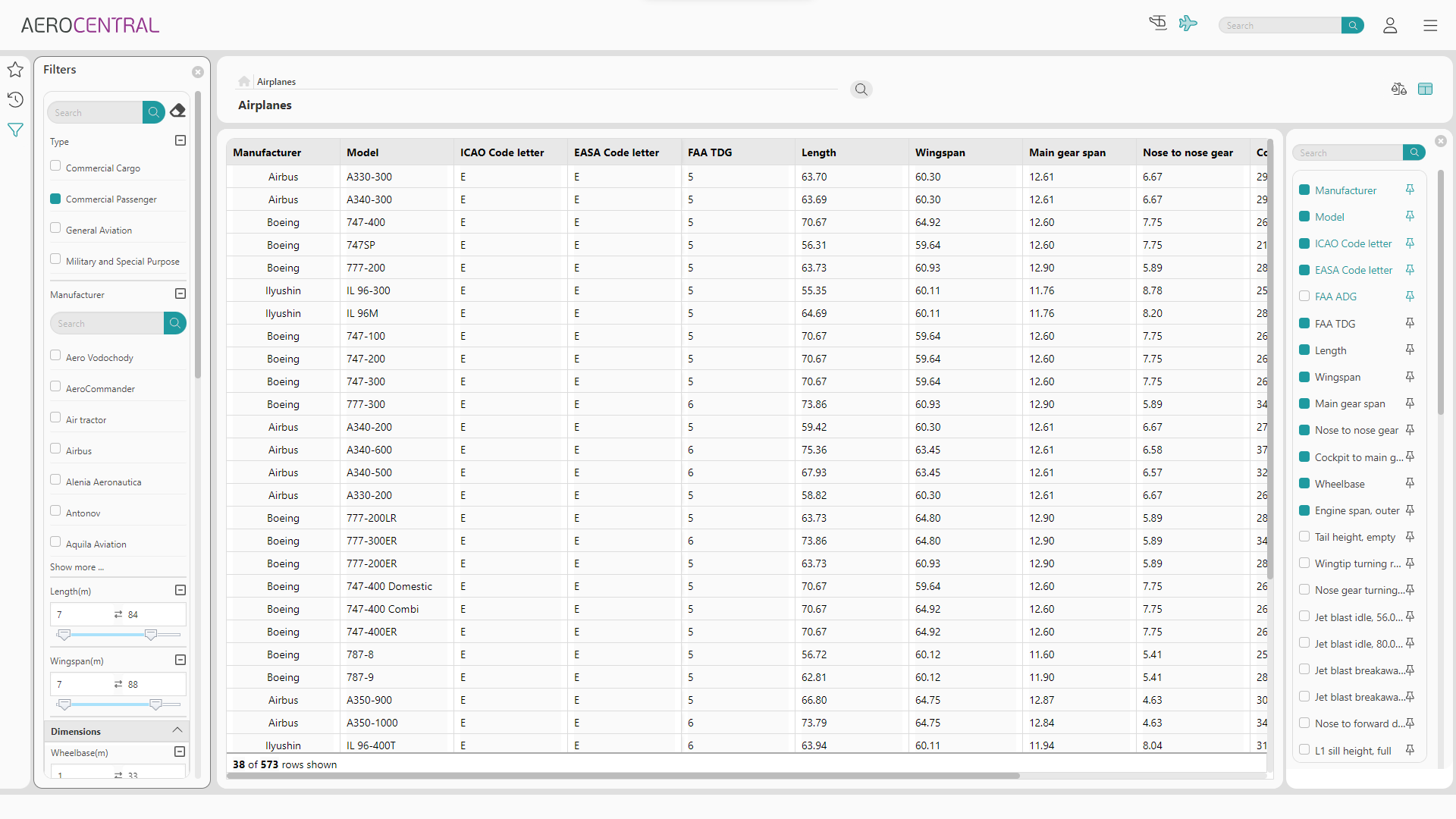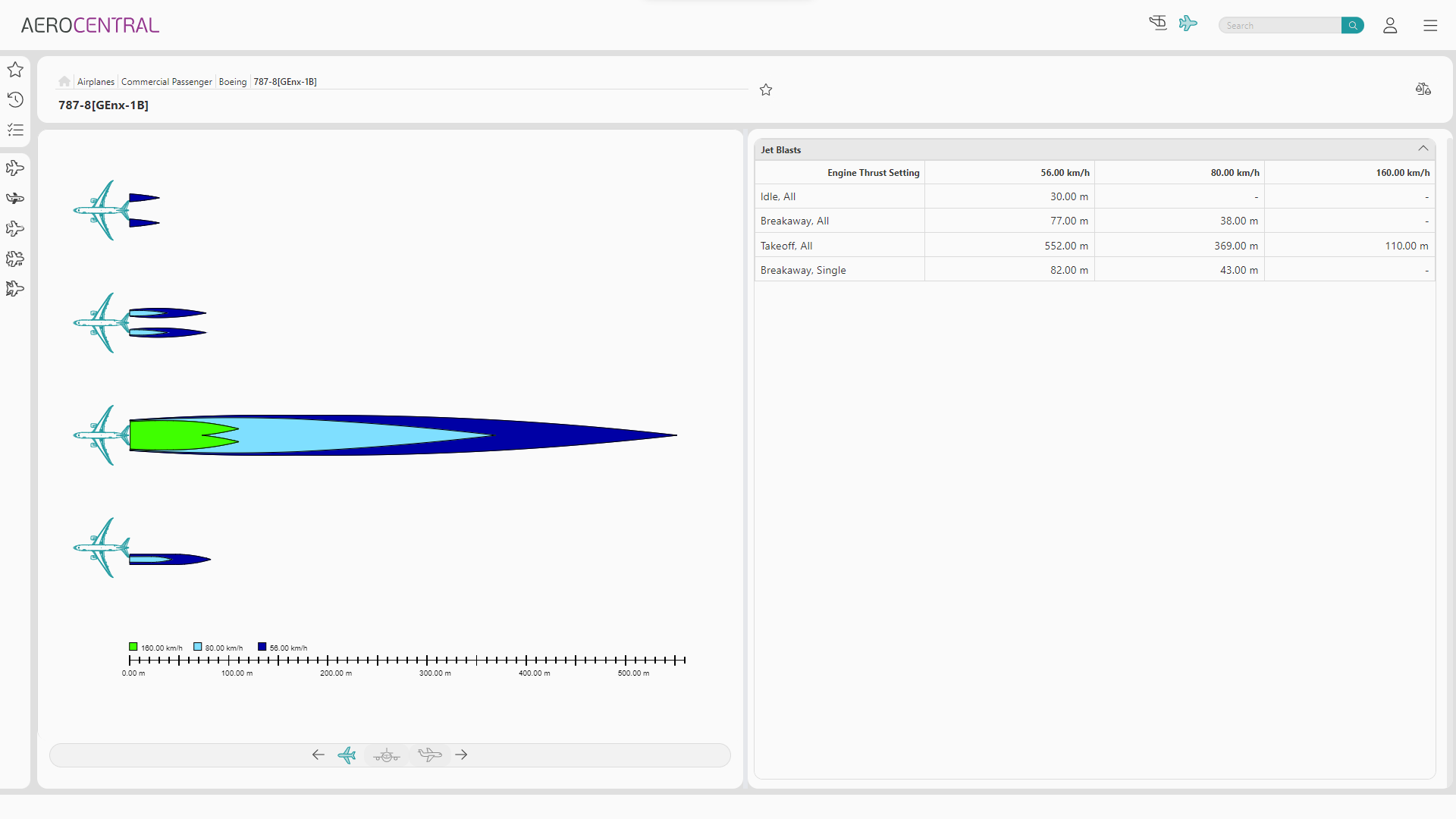Aircraft Technical Specifications and Comparison
The AeroCENTRAL Specifications application brings the market’s most comprehensive and up-to-date database of technical aircraft information and characteristics to the online environment for airport planning and operational purposes. Easily accessible on a range of devices, Specifications provides quick access to a quality-assured and regularly updated library of over 550 aircraft types. This includes commercial, general aviation, cargo, and military airplanes, helicopters, and electric vertical take-off and landing aircraft (eVTOL).
The market's most comprehensive and up-to-date database of airplane and helicopter characteristics and dimensions.
Platform Compatibility
We strive to keep our products compatible with the latest operating systems and platforms. Find the latest product compatibility information for Transoft products.
English
What Makes AeroCENTRAL Specifications Unique
Save time with instant access
The AeroCENTRAL Specifications library is filled with over 550 aircraft types, including commercial, general aviation, cargo, military airplanes, helicopters and electric vertical take-off and landing aircraft (eVTOLs). It contains the latest up-to-date dimensions and characteristics, so you don’t have to spend hours searching for information from numerous resources.
Minimize the risk of error
AeroCENTRAL Specifications is the most complete and regularly updated library using quality-assured data from manufacturers. This means you get access to the most up-to-date and accurate information for airport planning and operational purposes to achieve optimal results.
Extend technical data
Besides dimensions, additional planning data such as jet blast, door elevations, service points and service arrangements, are all provided via the application. This ultimately saves users time by eliminating the need to look up latest technical manuals to find certain specifications.
Compare consistent information
The application provides the functionality to compare technical and geometrical information of up to five aircraft. Aircraft specifications are presented in a common and consistent format for easy and quicker comparison. This simplifies the process of determining the worst case or critical aircraft based on crucial aircraft dimensions or specifications.
Features
Database of Technical Aircraft Information and Characteristics
The managed online library, is filled with hundreds of aircraft types including commercial, general aviation, cargo, military airplanes and helicopters. This robust data set contains detailed airplane characteristics such as dimensions, turning characteristics, weights, door and service point locations, jet blast impact surface measurements, and service vehicle arrangement positions, as well as intuitive search, filtering, and comparison functions.
Explore Features
Browser-Based User Interface
AeroCENTRAL Specifications’ modern, lightweight user interface offers an intuitive experience when navigating the tool’s comprehensive library of technical aircraft specifications and graphics. Features include resizable frames, intuitive search functions, expandable data matrices, and customizable color preferences.
Comprehensive Data and Characteristics
Use the AeroCENTRAL Specifications application to view the main dimensions and other important aircraft characteristics. View measurements in top, front and side views, including door positions, measured from the nose of the aircraft, and service point locations.
Comparison View
Compare the main specifications of up to five airplanes simultaneously in Specifications’ comparison view. Graphics can be displayed either side-by-side or overlaying one another, aligned by main gear center, nose gear or a nose. Separate the models by color and highlight key differences between the objects’ datasets with the click of a button.
Filter and Sort
Review or identify critical aircraft models and associated technical data by filtering textual or numeric values, or sort data columns in either ascending or descending order.
Jet Blast Impact Profiles
The jet blast from aircraft can have devastating effects, and it’s important to be aware of its different impact lengths. The Specifications application jet blast view clearly displays the jet blast impact length at three engine thrust settings; idle, break away and take-off.
Licensing Options
Licensing is provided separately for each application; get in touch with us for additional details.
Transoft Support
We take pride in delivering complete customer satisfaction. Get help with products, downloads, technical support, and more.
My Transoft Portal
Transoft's product enhancements are periodically released to provide access to new features, enhancements, fixes and security updates. For many products, you can find these updates and download them directly from My Transoft Portal.
Software License Agreement
For information on terms and conditions detailing the usage of our software, please refer to Transoft’s Software License Agreement (SLA).
Software FAQ’s
Search our extensive product knowledgebase that address some of the most frequently asked questions regarding Transoft ‘s software.
Help Desk
Find answers to your issues on a variety of topics or submit a service request to Technical Support. Get help with downloading and installing your software, managing your account, product compatibility and much more.
Licensing Options
Transoft offers a range of licensing options to help small, sole proprietorships right on up to the largest multinational organizations meet their transportation design and analysis needs.
Project Support Services
Need assistance with specialized drawings and custom content creation related to your project design work? Transoft’s team of consultants can help. We deliver fast and helpful services for clients requesting additional assistance with drawings and simulations related to their project design work.
Request a Quote
Thank you for your interest in AeroCENTRAL. Fill out the form to receive information on purchasing and licensing options or if you have questions in general about the software.
On business days, you can expect a response within 24 hours of your request.